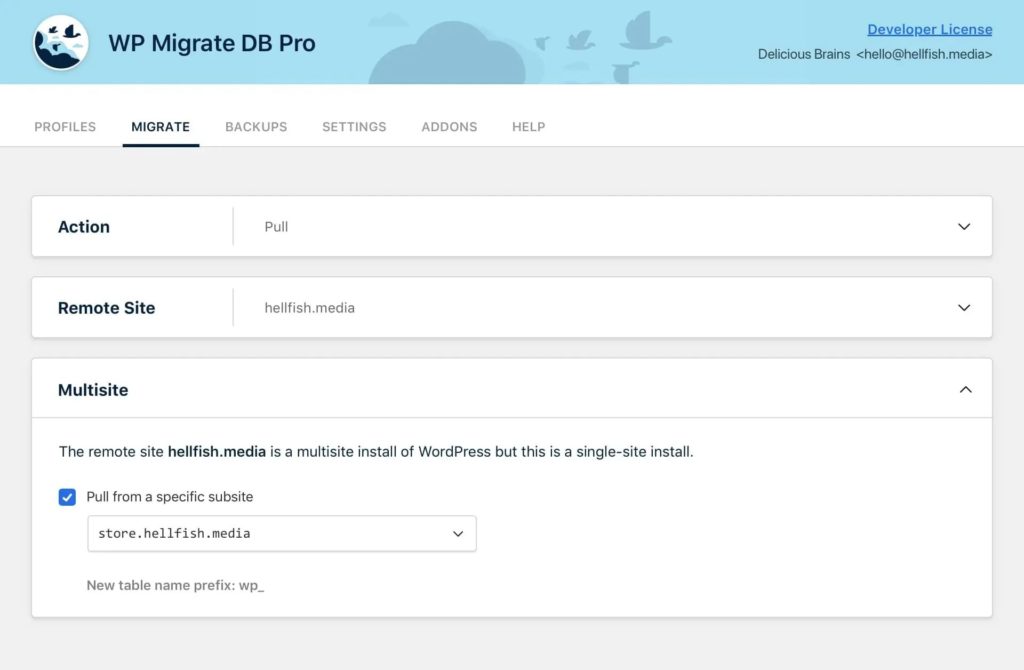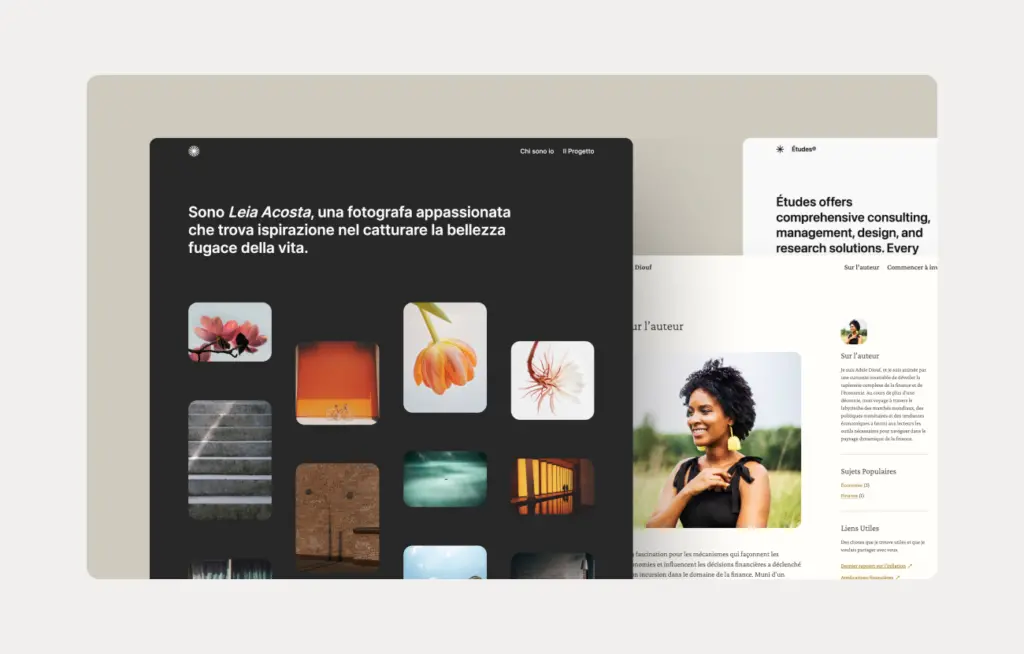不需要任何编程,即可使用 Elementor 的可视化构建器直观地构建和自定义网站的每个部分。本文整理和提供了Elementor免费版与专业版的所有官方模板及第三方优秀模板,并提供下载,共计500余套,且持续更新。
Elementor优秀模板赏析:
- 博客/杂志:https://library.elementor.com/lifestyle-magazine/
- 电脑科技类企业网站:https://library.elementor.com/computer-technician/
- 网上时装店:https://library.elementor.com/fashion-shop/
- 陶器店:https://library.elementor.com/handmade-ceramics-shop/
- 数字营销机构:https://library.elementor.com/marketing-digital-agency/
- 非政府组织机构:https://library.elementor.com/ngo-independent-living/
- 私人家教网站:https://library.elementor.com/online-private-lessons/
- 在线咖啡店:https://library.elementor.com/coffee-roasters/
- 装修设计网站:https://library.elementor.com/interior-design-company/
- 个人简历:https://library.elementor.com/cv-portfolio/
- 家政公司网站:https://library.elementor.com/cleaning-company/
- 快递/物流公司网站:https://library.elementor.com/delivery-company/
- APP官网:https://library.elementor.com/product-app-tech/
- 导游/旅游公司网站:https://library.elementor.com/travel-private-tours/
- 餐厅/酒吧网站:https://library.elementor.com/japanese-fusion-restaurant/
- 美容网站:https://library.elementor.com/hair-salon/
- 婚礼策划网站:https://library.elementor.com/wedding-planning/
- 查看更多演示:Elementor Template Library: Free & Pro Templates for WordPress
Elementor模板导入教程
先下载好要导入的模板文件包,然后打开WordPress后台仪表板,在左侧找到Elementor -【工具】-【导入/导出 库】-【开始导入】-【选择文件】,如下图:


提示:如果导入过程中发现问题,可适当调整PHP的memory_limit参数,同时在wp-config.php中添加:define( 'WP_MEMORY_LIMIT', '256M' );或更大值。
更多内容可阅读官方说明文档:https://elementor.com/help/import-kit/
Elementor模板下载(Pro版 385套)
下载模板库之前,请先安装最新版Elementor Pro插件(已激活版)。
- Elementor Pro 模块模板220套与页面模板165套
- 精美的Elementor Pro着陆页面模板35套,含导入教程
获得提取码的方法:关注“汇特网订阅”公众号或扫描下方二维码,进入公众号点击下方菜单: 收费资源 – Elementor模板
声明:本站所有文章,如无特殊说明或标注,均为本站原创发布。任何个人或组织,在未征得本站同意时,禁止复制、盗用、采集、发布本站内容到任何网站、书籍等各类媒体平台。如若本站内容侵犯了原著者的合法权益,可联系我们进行处理。

 成为VIP
成为VIP